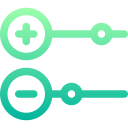Start Strong: Smart Morning Routines
Use a sunrise alarm, a smart speaker briefing, and an automated calendar summary delivered to your phone. Seeing weather, travel time, and one top priority immediately prevents rabbit holes and reduces decision fatigue before your brain fully spins up.
Start Strong: Smart Morning Routines
Dictate ideas into a notes app on your lock screen, tagging them with a simple keyword like Today. This five-second ritual relieves mental pressure, avoids mental tab-switching, and keeps small to-dos from hijacking your morning attention span.